CLI
During development you will often have to:
- overwrite mod files in your game folder on each changes
- look at the content of e.g. log files
- and similar tedious tasks like these ...
To make our lives easier, there's many terminal shortcuts commands at our disposal, via a justfile:
-
first, install Just
Justis just a command runner, it makes running commands in the terminal easier, more maintainable and generally more enjoyable -
list all available shortcuts:
just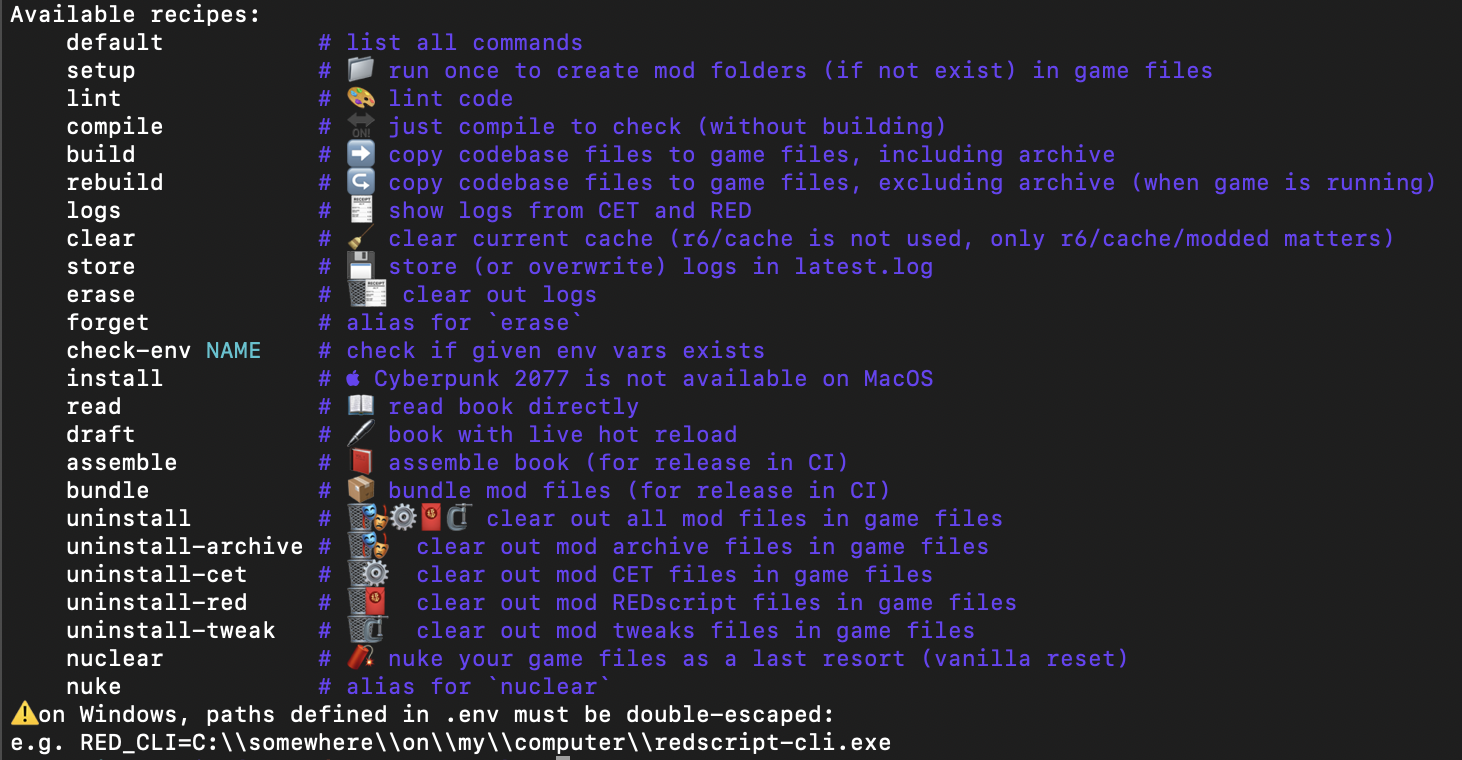
-
generally speaking, while coding you will most likely be interested in the following commands:
-
run once on install, to create folders if missing
just setup -
copy files to game dir before launching game:
just build -
copy files to game dir while game is running (excluding
archive, see below):just rebuild
-
ℹ️ Coding process
- build:
archivecan only be reloaded from Wolvenkit GUI'sHot Reload(RED Hot Tools required) while game is running.tweaks,scriptsandmodscan be just copied over to game files.
- refresh:
- once done, click in CET console:
archivefor WolvenKit archive, TweakXLtweaks, REDscriptscriptsand/or CETreload all mods
- once done, click in CET console:
- remember that depending on your changes reloading a save is necessary, or the game itself sometimes.
📦 mod release files can be found either in Github release or Nexus files alike.
ℹ️ more infos at Github repo.