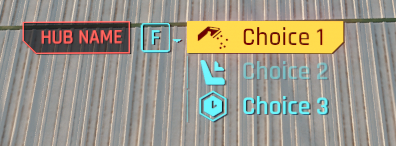2023-02-10
Play successive sounds directly defined with TweakXL
Let's imagine we want a migraine status effect which would last for 15 minutes, while playing a looping SFX for the first 10 seconds, then a fade out SFX for the next 25 seconds and stop. Here's how to quickly roll it:
credits to RMK on Discord for pointing out Prereqs.DurationPrereq !
YAML
# this effector kicks in first and play first sound
Effectors.MigraineStart:
$type: Effector_Record
effectorClassName: PlaySFXEffector
activationSFXName: q101_sc_03_heart_loop
# 10 seconds after, this effector switch first sound being played for second one
Effectors.MigraineDecrease:
$type: Effector_Record
effectorClassName: StopAndPlaySFXEffector
sfxToStop: q101_sc_03_heart_loop
sfxToStart: q004_sc_04a_heartbeat_rev
prereqRecord:
$base: Prereqs.DurationPrereq
duration: 10
randRange: 0
# 25 seconds after, this effector stop second sound
Effectors.MigraineEnd:
$type: Effector_Record
effectorClassName: StopSFXEffector
sfxName: q004_sc_04a_heartbeat_rev
prereqRecord:
$base: Prereqs.DurationPrereq
duration: 25
randRange: 0
# effect last for 15 minutes (900 seconds)
BaseStatusEffect.Migraine:
$type: StatusEffect_Record
duration:
$type: StatModifierGroup_Record
drawBasedOnStatType: false
statModifiers:
- $type: ConstantStatModifier_Record
modifierType: Additive
statType: BaseStats.MaxDuration
value: 900
statModsLimit: -1
statModsLimitModifier: None
packages:
- $type: GameplayLogicPackage_Record
stats:
- $type: ConstantStatModifier_Record
modifierType: Multiplier
statType: BaseStats.Memory
value: 0.7
- $type: GameplayLogicPackage_Record
effectors: [Effectors.MigraineStart, Effectors.MigraineDecrease, Effectors.MigraineEnd]
uiData:
$base: UIData.WithdrawnFromMemoryBooster
intValues: [70]
Create interaction for biomonitor dismissal
All credits to: keanuWheeze on Discord
Create simple interaction:
Lua
local function createInteraction(action, title)
local choiceData = InteractionChoiceData.new()
choiceData.localizedName = title
choiceData.inputAction = action
local choiceType = ChoiceTypeWrapper.new()
choiceData.type = choiceType
return choiceData
end
local function createInteractionHub()
local choiceHubData = InteractionChoiceHubData.new()
choiceHubData.id = -1001
choiceHubData.active = true
choiceHubData.flags = EVisualizerDefinitionFlags.Undefined
choiceHubData.title = 'Test Interaction Hub'
local choices = {}
table.insert(choices, createInteraction('Choice1', 'Blow up the sky'))
choiceHubData.choices = choices
return choiceHubData
end
local function prepareVisualizersInfo(hub)
local visualizersInfo = VisualizersInfo.new()
visualizersInfo.activeVisId = hub.id
visualizersInfo.visIds = { hub.id }
return visualizersInfo
end
registerHotkey('TestInteractions', 'TestInteractions', function()
local interactionHub = createInteractionHub()
local visualizersInfo = prepareVisualizersInfo(interactionHub)
local blackboardDefs = Game.GetAllBlackboardDefs()
local interactionBB = Game.GetBlackboardSystem():Get(blackboardDefs.UIInteractions)
interactionBB:SetVariant(blackboardDefs.UIInteractions.InteractionChoiceHub, ToVariant(interactionHub), true)
interactionBB:SetVariant(blackboardDefs.UIInteractions.VisualizersInfo, ToVariant(visualizersInfo), true)
end)
Create proper dialog interaction:
Lua
local interactionUI = require("interactionUI")
registerForEvent("onInit", function()
interactionUI.init()
end)
registerForEvent("onUpdate", function()
interactionUI.update()
end)
registerHotkey("customDialog", "Show Dialog", function()
-- Setup choices
local choice1 = interactionUI.createChoice("Choice 1", TweakDBInterface.GetChoiceCaptionIconPartRecord("ChoiceCaptionParts.ShowerIcon"), gameinteractionsChoiceType.QuestImportant) -- Icon and choiceType are optional
local choice2 = interactionUI.createChoice("Choice 2", TweakDBInterface.GetChoiceCaptionIconPartRecord("ChoiceCaptionParts.SitIcon"), gameinteractionsChoiceType.AlreadyRead)
local choice3 = interactionUI.createChoice("Choice 3", TweakDBInterface.GetChoiceCaptionIconPartRecord("ChoiceCaptionParts.WaitIcon"), gameinteractionsChoiceType.Selected)
-- Setup, set and show hub
local hub = interactionUI.createHub("Hub Name", {choice1, choice2, choice3}) -- Create hub and give it the list of choices
interactionUI.setupHub(hub) -- Set the hub
interactionUI.showHub() -- Show the previously set hub
-- Setup callbacks
interactionUI.callbacks[1] = function()
print("Choice 1 used")
end
interactionUI.callbacks[2] = function()
print("Choice 2 used")
end
interactionUI.callbacks[3] = function()
print("Choice 3 used")
interactionUI.hideHub() -- Hide the dialog
end
end)